![]()
Presonus offers new mobile
solution
The Inspire 1394
What's Inside
The INSPIRE 1394 is loaded with state of the art components and technology
enabling the easiest computer recording experience ever. The INSPIRE 1394
installs effortlessly on both Windows XP and Macintosh-based computers and
works seamlessly with virtually all popular recording software including
Cubase, Nuendo, Sonar, Cakewalk, Logic, Logic Express, Digital Performer and
many others. The microphone and instrument preamplifiers loaded in the
INSPIRE 1394 are designed to deliver ultra-low noise, high gain
preamplification for all types of microphones and instruments needed for
professional quality recordings.
 Ins
and Outs
Ins
and Outs
The front panel of the INSPIRE 1394 features two custom-designed PreSonus
microphone preamplifiers with +48V phantom power and two instrument Hi-Z
inputs. The back of the INSPIRE features selectable line or phono (with RIAA
filter) inputs great for all types of keyboards, samplers, drum machines and
turntables. Outputs on the INSPIRE 1394 include RCA unbalanced and mini TRS
jacks as well as headphone output.
 Software
Control Panel
Software
Control Panel
The INSPIRE 1394 is completely controlled by an easy-to-use software mixer
interface called the CONTROL PANEL. Controls include, input gain, phantom
power, limiter (off/on), preamp boost (off/on), sample rate, headphone
volume, main output volume as well as zero latency input mixing with
playback mixing. This software control panel also serves as a mixer between
your computer playback and your inputs for zero latency recording. The
software control panel also features LOAD, SAVE functionality so that you
can save and recall all of your settings from session to sesson.
Daisy Chain for More Inputs
The INSPIRE 1394 is equipped with two FireWire connectors enabling the
ability to daisy-chain up to FOUR INSPIRE 1394's together for up to sixteen
simultaneous inputs at 24-bit/96k recording rate.
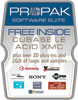 ProPak
Software Suite
ProPak
Software Suite
The INSPIRE 1394 comes complete with the ProPak software suite including
Cubase LE recording and production software, Sony's ACID XMC, Discwelder
Bronze, Discrete Drums, 25 real-time effects plug-ins and over 3 GB of drum
loops and samples giing you a complete and professional music production
environment.
Features
- 24-bit/96k A/D/A sample rate
- Four simultaneous input channels
- Two microphone/instrument preamplifiers
- Switchable line input or phono input(with RIAA filter)
- Software Control Panel and zero latency mixer
- Window XP and Macintosh OSX compatible
- FireWire bus-powered or powered externally
- ProPak Software Suite
Melodyne 3.0 is comming


Melodyne3 offers a new algorithm that allows any type of audio material to profit from Melodyne’s unique editing functions and sound quality; in other words, Melodyne is no longer limited to the editing of melodies but can handle monophonic and polyphonic textures. Melodyne3 also offers fully automatic analysis of the audio material, powerful macros for the correction of intonation and timing errors, and numerous improvements in the user interface. Melodyne3 is not only capable of doing far more than its predecessors; it is also faster and easier to use.
For the Studio edition is € 149,--
For the Cre8 is € 99.--
Order now so you can have it when it will be released.
Native instruments
announces 9 new products
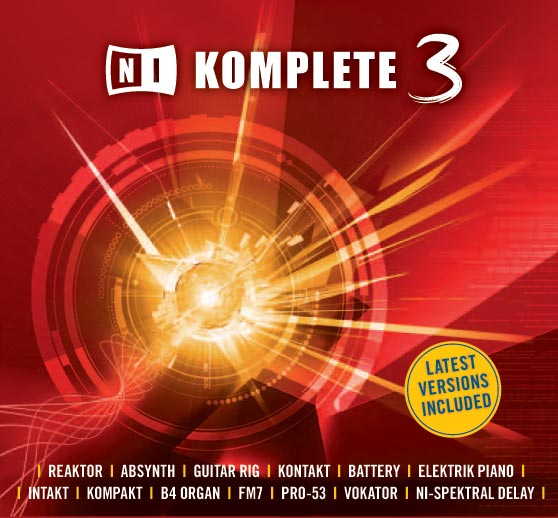
NI KOMPLETE 3 includes the following instruments:
- REAKTOR 5 - fully modular sound design studio
- ABSYNTH 3 - synthesizer with unrivalled sonic potential
- GUITAR RIG 2 Software* - guitar amps, cabinets and effects emulation
- KONTAKT 2 - the ultimate next-generation sampler
- BATTERY 2 - the pioneering drum sample expert
- ELEKTRIK PIANO - four legendary electric stage pianos
- INTAKT - versatile loop sampler and beat slicer
- KOMPAKT - streamlined sampler with over 200 instruments
- B4 II* - the award-winning tonewheel organ emulation
- FM7 - radically expanded FM synthesizer
- PRO-53 - the perfect emulation of an analog synth classic
- VOKATOR - the new dimension in vocoding
- NI-SPEKTRAL DELAY - unique FFT-based delay effect

NI KOMPLETE CARE 2006 The all-inclusive premium pack for NI KOMPLETE 2 and 3 owners. Purchase this single package and you will receive all relevant product updates for your edition of NI KOMPLETE 2 or 3 for the entire 2006 calendar year.


BANDSTAND: is the General MIDI module the worldwide community of GM users has been eagerly anticipating. Its unrivalled sample-quality and ease of use guarantee this will become many a musicians’ trusted friend.


GUITAR RIG 2: is a professional all-in-one studio with amps, cabs and effetcs for guitarists and bass players. The included foot controller boasts an integrated, studio-quality sound card. Just plug and rock!
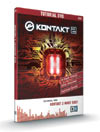
KONTAKT 2 Tutorial DVD: The award-wining sampler is subjected to a step-by-step explanation that covers all the features included in this hugely powerful application, revealing its immense potential.

B4 Organ II: The award-winning software organ that perfectly recreates the legendary B3 tonewheel organ and rotary speaker cabinets.


NI KOMPLETE SOUND 2: The comprehensive Sound Line package containing all 10 individual expansion packs, providing quick and easy access to a universe of inspiring new samples, presets and instruments

NI ESSENTIALS : The professional starter pack for any quality-conscious studio. The bundle includes four award-winning instruments and two high quality sample libraries.
Price information will follow soon
Spectrasonics Stylus 1.5 RMX update

The 1.5 update offers a completely new factory patch library, including 500 new Multi Grooves and 250 new Kits created by the acclaimed Spectrasonics sound design team, which take advantage of all the new features and effects that have been added since the original release of Stylus RMX. The complete patch library is now also organized by mood and genre. The expanded Groove Elements sound directory adds new “Tonal Elements” and “4x4 Kicks” suites geared for European dance club styles. The Core Library update also includes new Example Groove Menus in various genres – such as Drum ‘n Bass, Electronica, Urban, Percussion, Film Action/Suspense/Chase, etc.
• New Sound Design Feature: “Chaos Buzz”
The unique new Chaos Designer “Buzz” feature allows real-time stutter edits, “bouncing-ball” and unusual tonal buzzing noises to be instantly applied to any groove, sound menu and Edit Group. The user can control the time between the repeats to get different pitches of buzzing, as well as controlling the acceleration speed and direction of the repeat FX. Chaos can be applied to the probability of how often the buzz effect is heard, as well as chaotically varying the range of acceleration and the range of time and pitch change. Buzz is a wild effect that’s perfect for creative electronic music remixing in real-time.
• Comprehensive Integrated Documentation
The new embedded “Help System” provides instant access to the brand new comprehensive Reference Guide for Stylus RMX, right from within the RMX plug-in. A modern way to get just the information you need, when you need it! This new manual is over 68,000 words and covers every area of the instrument – with full cross-referencing to all of the video tutorials and links to relevant chapters and to the Internet. As RMX continues to evolve, so will this new electronic Reference Guide – ensuring that the manual is always up to date with the software.
• Over 4.5 Hours of New Video Tutorials Included
This 1.5 update brings the total RMX video tutorials up to nearly 8 hours of included training! In the 36 new video tutorials, the Spectrasonics team goes deep into showing how to unlock the full potential of Stylus RMX 1.5 in creative musical applications, demonstrating the new hardware controller templates in action and also teaching “host-specific” video tutorials for Apple Logic, Digidesign Pro Tools, Steinberg Cubase SX, Ableton Live, Cakewalk Sonar, MOTU Digital Performer and more. All the new video tutorials are posted in the RMX Community on the Spectrasonics website for free download to registered users at:
http://www.spectrasonics.net/rmxcommunity/
• Windows RTAS Support
Native support for the Windows version of Digidesign’s RTAS plug-in format has been added. Stylus RMX is now available to Pro Tools users on both platforms of Windows XP and OSX.
• Conversion Support for more Groove Control® Libraries
Four more Groove Control CD-ROM titles are now supported in the SAGE Converter: Ethno Techno, Big Bad Beats, Stark Raving Beats, and NoizBox
• Batch Conversion of REX Files and Libraries
Batch conversion of REX files and REX libraries via a single drag and drop in the SAGE Converter, greatly simplifying the process of getting audio loops into Stylus RMX.
• Browse Core Library by Genre & Category
You can now browse the Core Library by genre and new categories including: Epic Energy, Breakbeats, Electronic, Urban, Swing and Club
• New MIDI Learn Features
A new MIDI Learn submenu has been added to the utility menu that contains many new options. “Show All” displays your current MIDI Learn settings in your web browser. MIDI Learn templates can now be saved and loaded for easy hardware setup. Assignments can now be cloned and placed in Omni mode for easier control of multi-channel systems. MIDI Learn has been added as an option to the value display that shows the “MIDI CC assignment” of a parameter when you tweak it.
• Hardware Controller Templates
A selection of custom MIDI Learn templates for some of the most popular hardware controllers on the market including the Korg microKontrol, Kontrol 49, Behringer BCR/BCF-2000, M-Audio Trigger Finger, O2, Ozonic and others. Full documentation and detailed tutorials are also provided for users to create and share their own hardware controller RMX templates for any MIDI device.
• 16 Active Edit Groups
With the performance improvements in v1.5, Stylus RMX now has doubled the number of active Edit Groups to 16. This brings the total number of RMX parameters to over 20,000 in a single instance!
• Expanded LFO Sync Capabilities
Improved LFO behavior allows all LFO waveforms to be phase locked to the bar of the song, allowing greater capability for rhythmic LFO modulation that performs consistently. When the LFO SYNC and RETRIGGER are turned on, the phase of the LFO is locked to the song beat so, for example, the sawtooth shape will always start on a beat boundary.
• Enhanced Browser Display Mode
The Browser now displays the most recently played groove with a speaker icon. This is very useful in Groove Menu mode to correlate the name of the groove you are playing from a MIDI controller.
• Show Author
An item has been added to the utility menu to display information about the author of the current Suite.
• New Edit Group Functions in Groove Menu Mode
In Groove menu MIDI mode, choosing “Create edit group” will now create an edit group for the last groove played and put the entire groove in that edit group. This facilitates very fast real-time editing on any groove within a Groove Menu.
• New Confirmation Dialogs
Confirmation Dialogs are now displayed at various points where a significant amount of work could be lost. This includes: part clear, part revert, multi clear, favorites delete, and switching to, or from, kit mode.
• Also includes performance enhancements for Windows systems, various fixes and improved user interface display feedback.
The Stylus RMX version 1.5 update is available to all registered Stylus RMX users as a Free download from the Spectrasonics website.